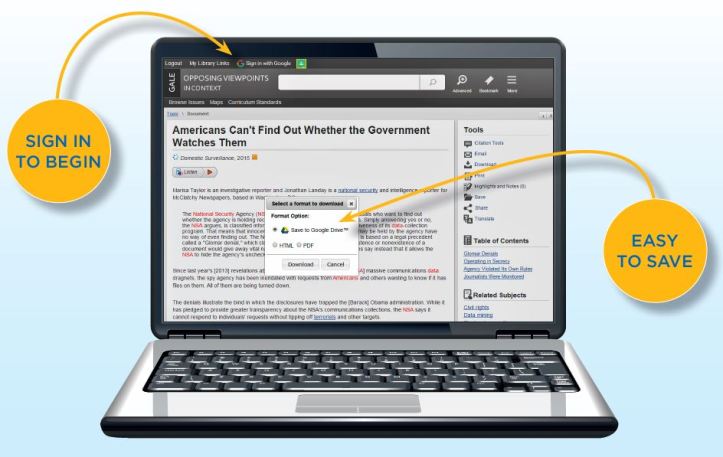When using our Gale databases, you can now save articles directly to your Google Drive account! When you click “Download” under “Tools,” you’ll be given “Save to Google Drive” as a format option. This format saves the entire text of the article, including the citation (albeit in MLA), to your Google Drive.
This feature works with your GSGIS Google login or a “regular” Google login, whichever you prefer to use.
Here’s a tip sheet (also available in the Library Resources folder of the Student Information course in itslearning).
The applicable databases are:
- Opposing Viewpoints in Context
- PowerSearch
- S. History in Context
- World History in Context
- Virtual Reference Library